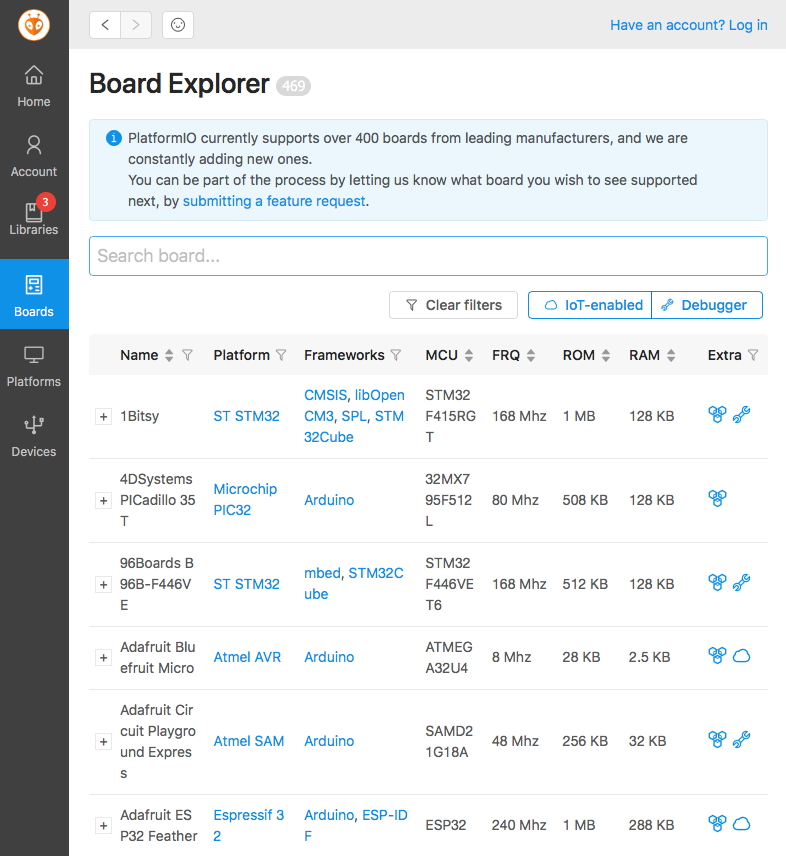PIO Home¶
PIO Home is a powerful, modern, and interactive user interface (UI) for PIO collaborative platform. It’s powered by PIO Labs’s Modern UI Toolkit and contains the following key instruments:
Project Management
Platforms, Frameworks, and Boards Management
Device Management (serial, logical, and multicast DNS services)
Static Code Analysis
Firmware File Explorer
Firmware Memory Inspection
Firmware Sections & Symbols Viewer.
Contents
Installation¶
You do not need to install PIO Home separately, it’s already built-in in PIO IDE and PIO Core (CLI).
Quick Start¶
PIO IDE¶
Please open PIO Home using (HOME) button on PIO Toolbar:
Atom: PIO Toolbar
VSCode: PIO Toolbar
PIO Core¶
Please launch PIO Home Web-server using pio home command and open in your browser http://127.0.0.1:8008.
You can change host and port. Please check pio home command for details.
Demo¶
Welcome & Project Manager¶
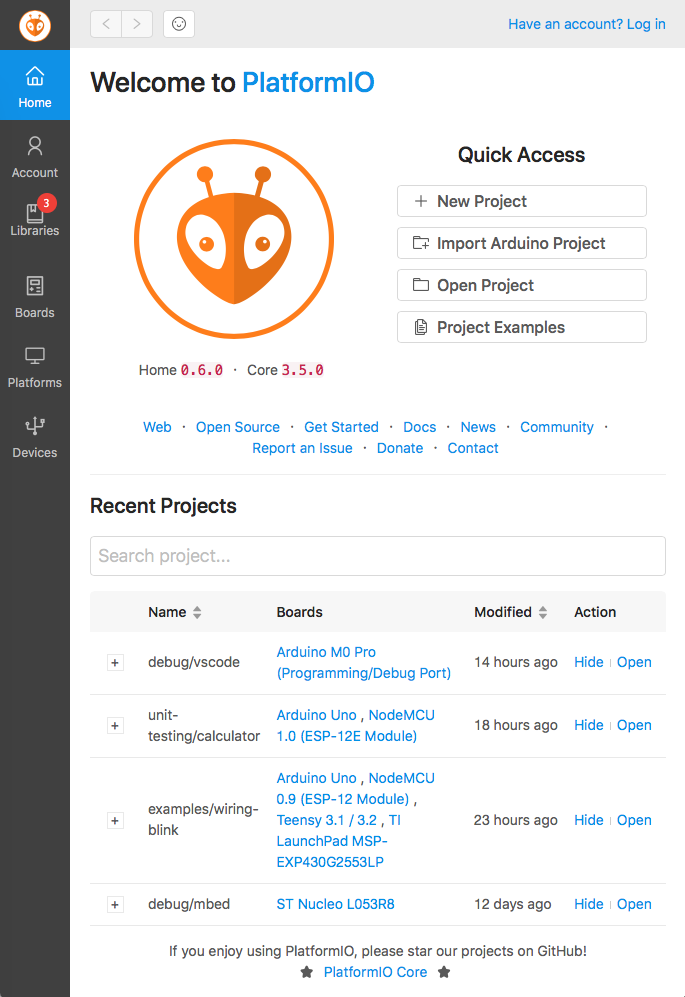
Project Inspect¶
Statistics¶
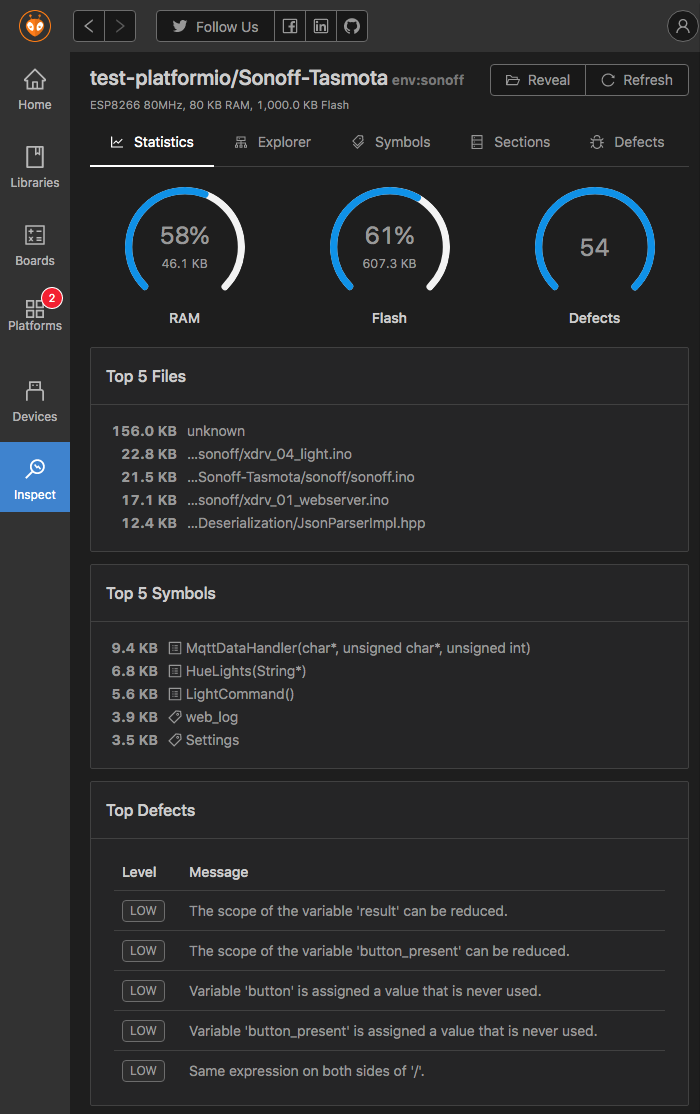
Only code analysis (Static Code Analysis)
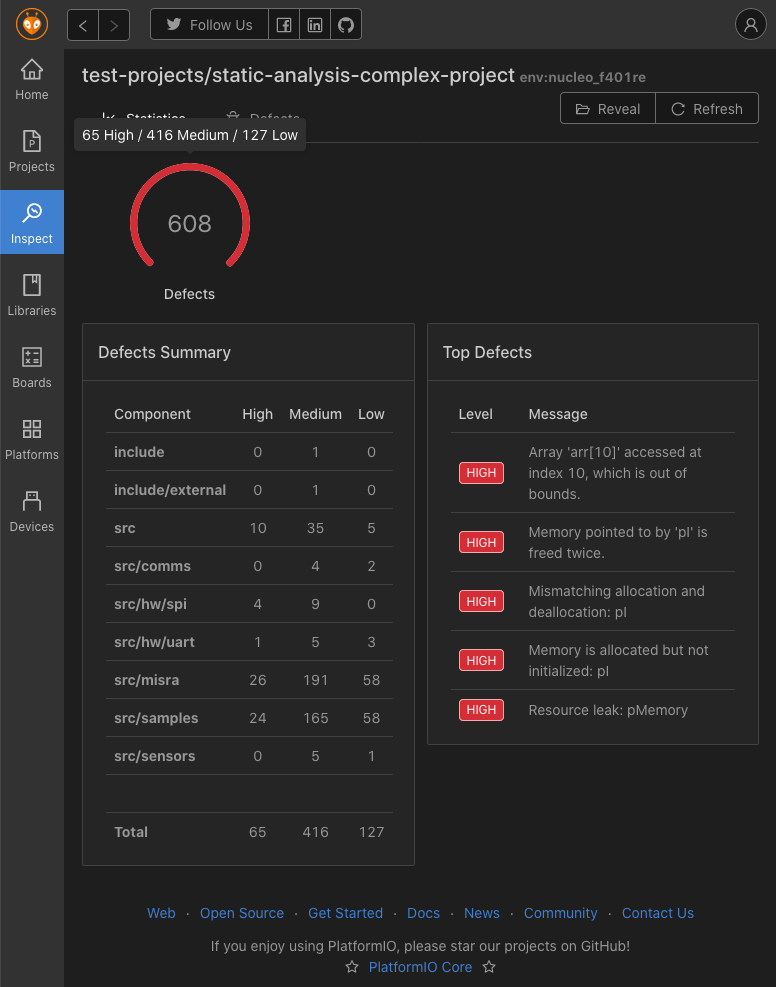
Firmware File Explorer¶
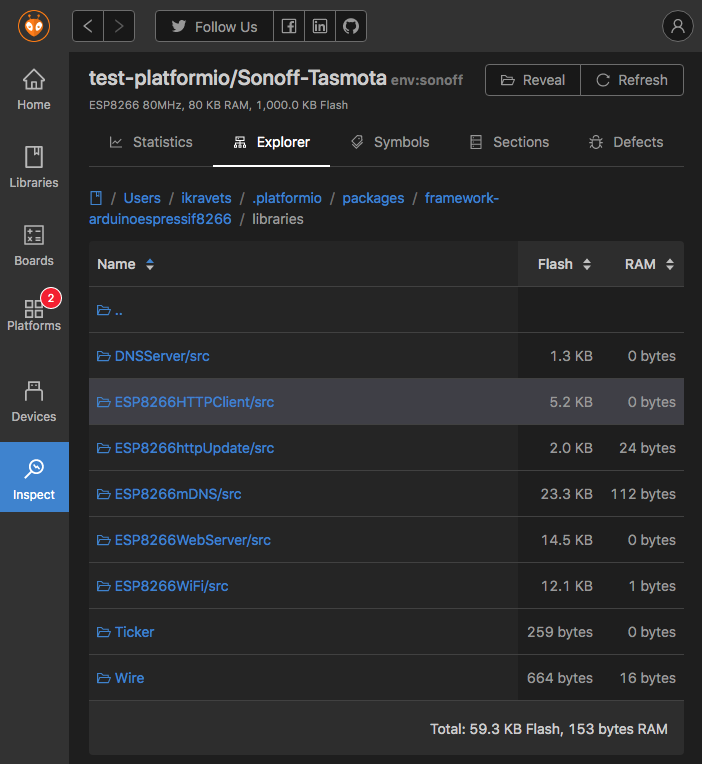
File Symbols
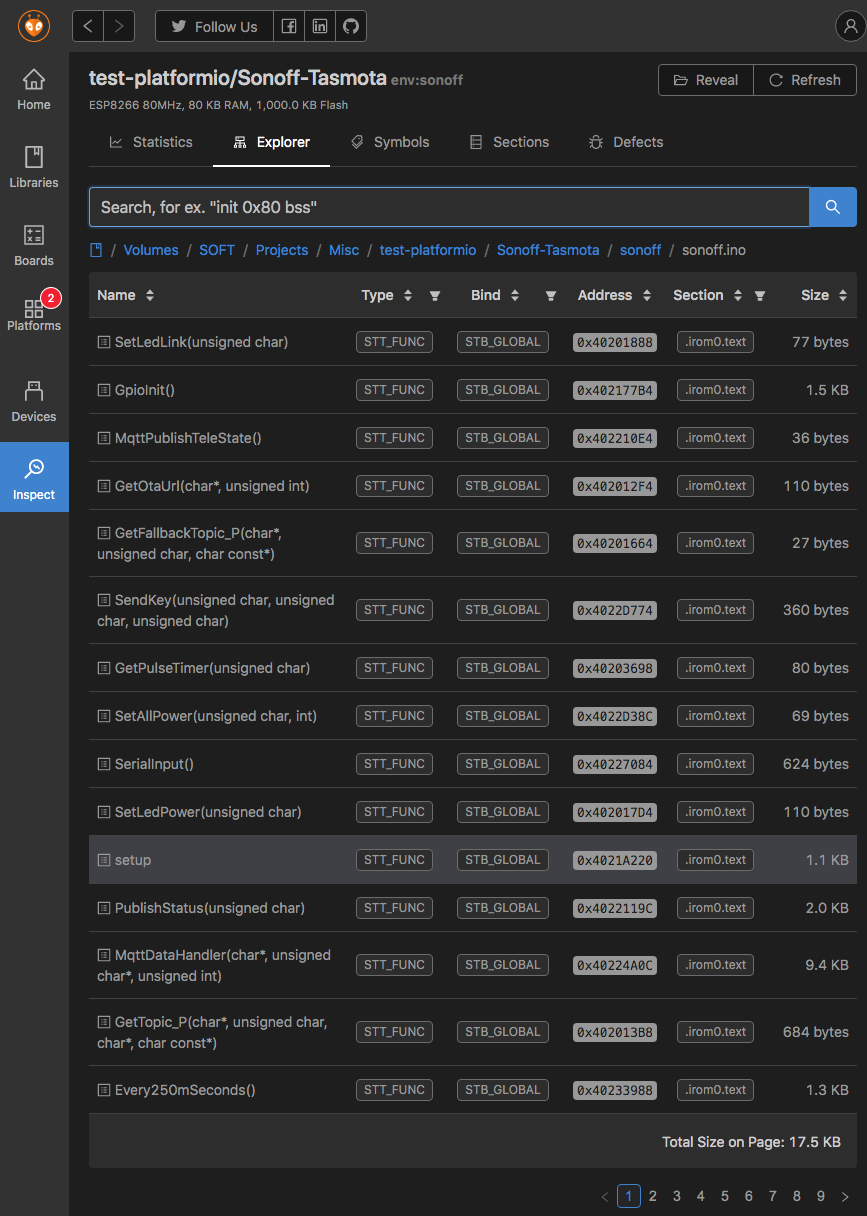
Firmware Symbols¶
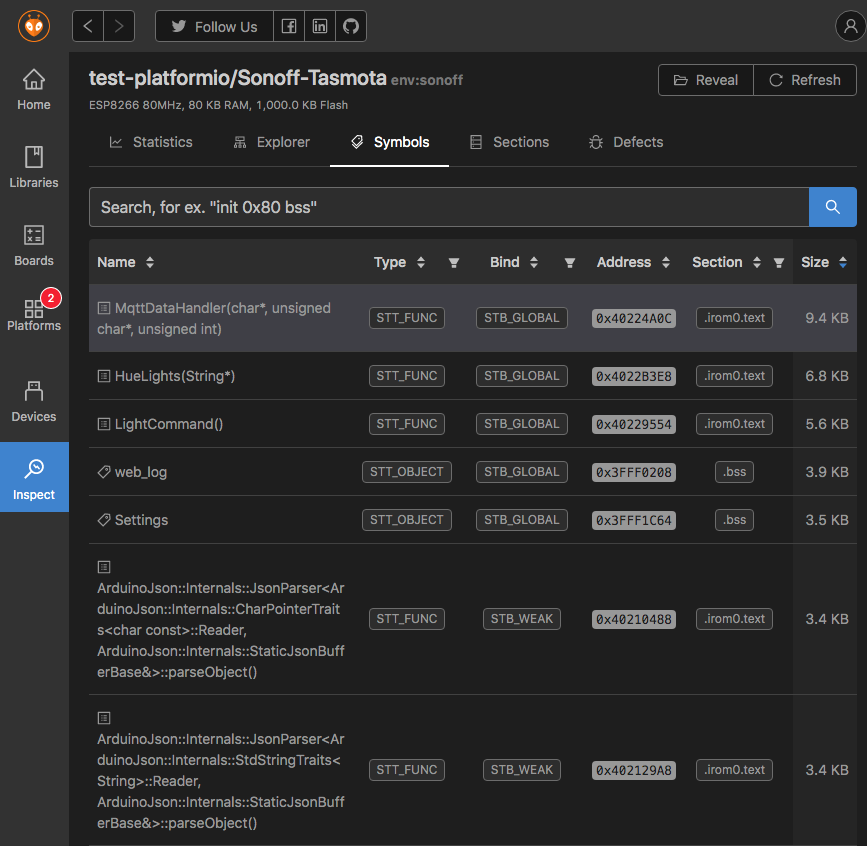
Firmware Sections¶
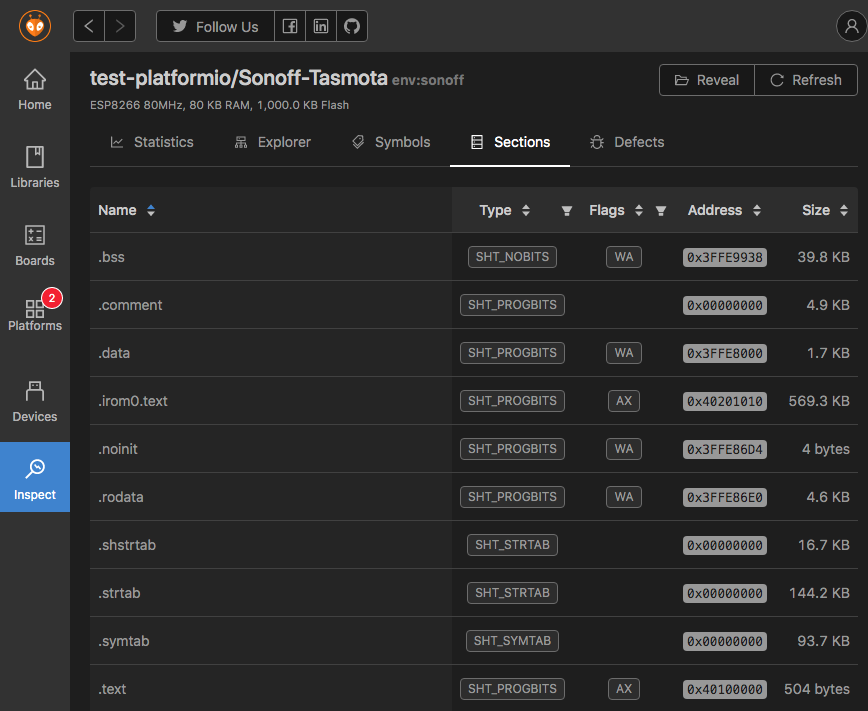
Static Code Analysis¶
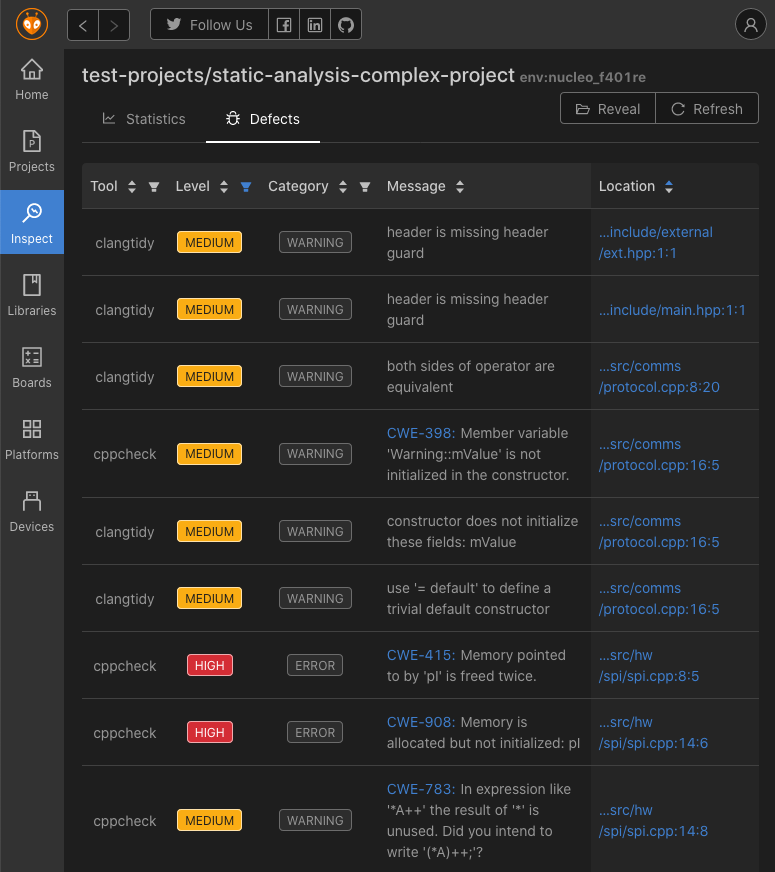
Library Manager¶
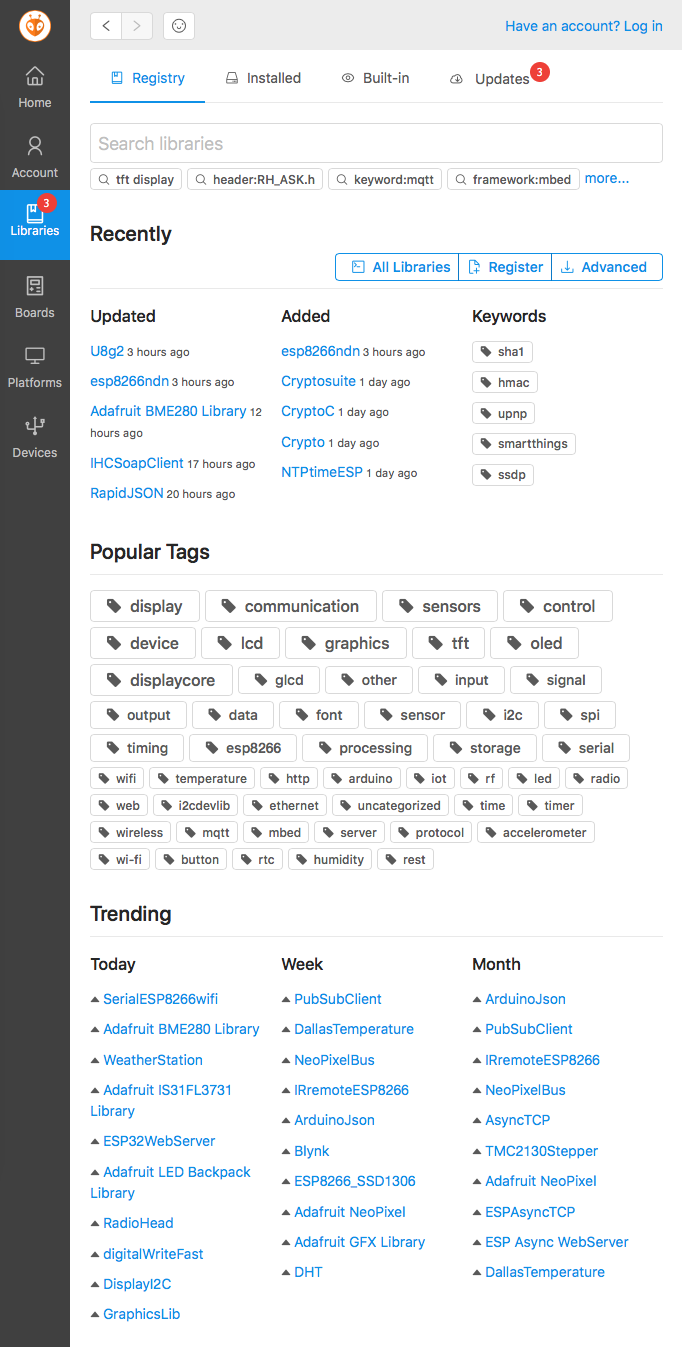
Board Explorer¶